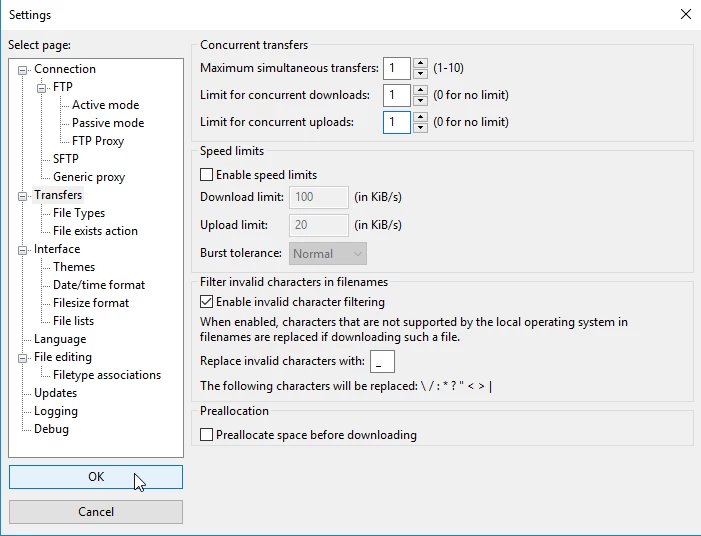Limiting the number of simultaneous connections in Filezilla
Tutorials • Aplicații | filezilla | simultaneous connections | concurrent transfers | maximum simultaneous transfersIn this tutorial we will show you how to change the number of simultaneous connections in Filezilla
by Mihai BobriucViews 143Updated now 1 yearPublished 30/01/2018
Introduction
- In this tutorial we will show you how to change the number of simultaneous connections in Filezilla.
- If you are simultaneously downloading or uploading multiple files through the FTP Client Filezilla you risk being blocked by the server's firewall for simultaneous connections.
Requirement
- Filezilla
Steps
- Open Filezilla Ftp, click on Edit and then Settings.
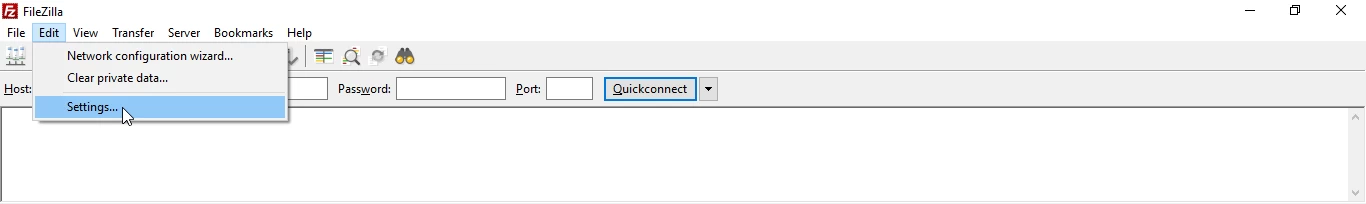
- In the new window that will open, go to Transfers.
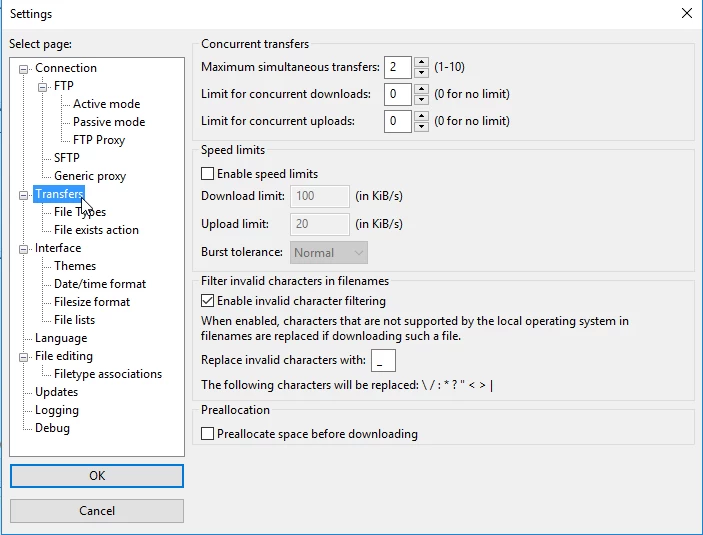
- And here we will change the following values:
- the Maximum simultaneous transfers value to 1.
- the Limit for concurrent downloads value to 1.
- the value Limit for concurrent uploads to 1.
And then we will save the changes made by clicking on the OK button.